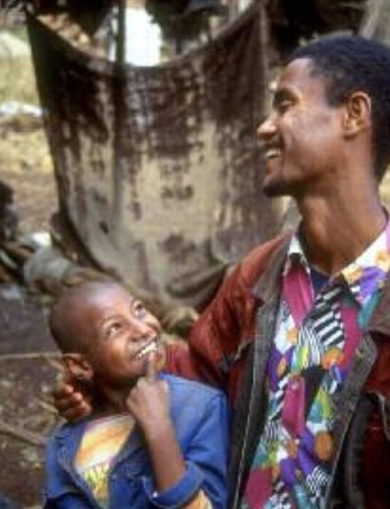Quick Start Guide
The International Men and Gender Equality Survey (IMAGES) online repository allows you to search through all survey questions that have been asked across different adaptations of IMAGES.
The search engine on the next page will let you find relevant survey items using key words and phrases as well as using filters, like country, themes, and sub themes.
By clicking on the + icon next to each item, you can add the question or variable to your selection. If you want to view the questions added, click on View Selected Variables at any point.
Once you’ve added all the variables of interest, you can download the metadata related to these variables in a .CSV or .DOC format by clicking Download CSV or Print Survey.